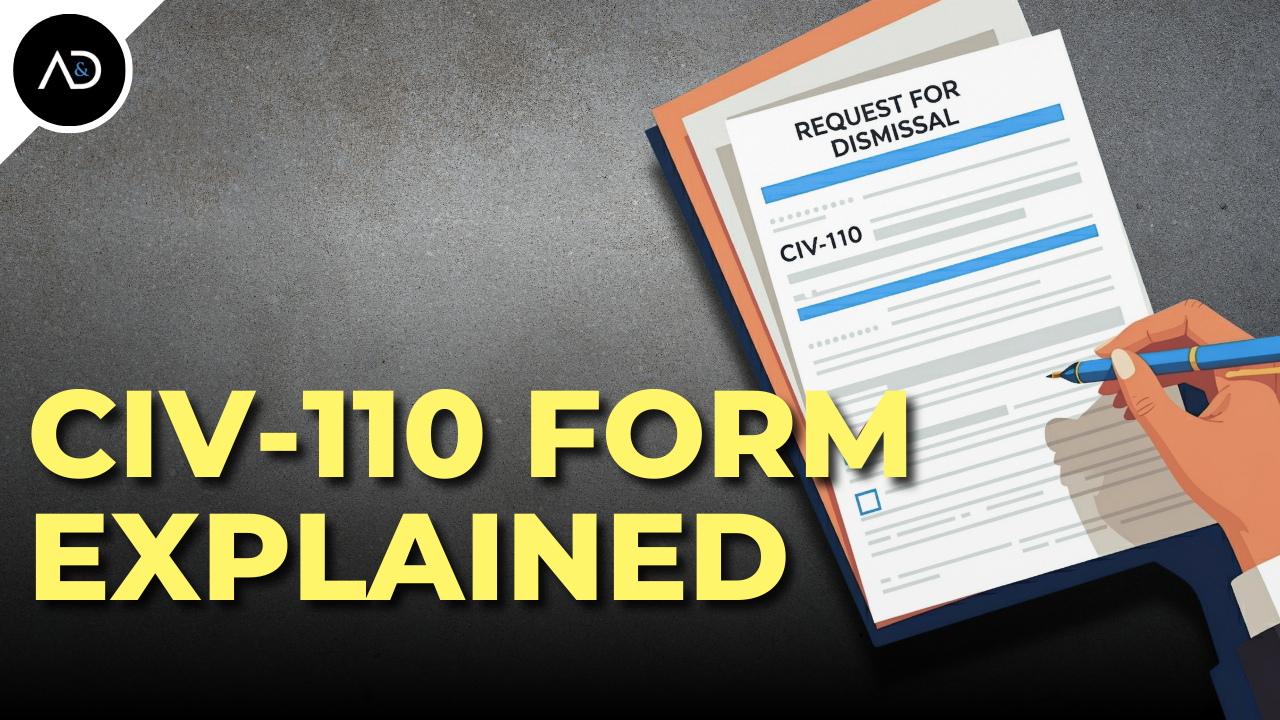
If you’ve resolved your civil lawsuit or simply want to dismiss it, you’ll need to complete and file the Request for Dismissal form (CIV-110) with the court. This standardized Judicial Council form is used for most types of civil cases in California and was recently updated to reflect changes under California Code of Civil Procedure § 664.6.

Here’s a step-by-step guide to help you fill out the form accurately:
Step 1: Enter Party or Attorney Information
At the top of the form, provide the contact information for either:
- Your attorney (if you’re represented), or
- Yourself (if you’re self-represented).
Fill in your name, address, phone number, and email. Don’t worry if you don’t have a fax number—just leave that field blank.
Step 2: Complete Court Information
Fill in the information for the court where your case was filed:
- County
- Street address
- Branch name
You can find the branch name on your court’s official website if you’re unsure.
Step 3: Case Information
List the names of the plaintiff and defendant exactly as they appear on your original complaint. Enter the case number in the designated box to the right.
Step 4: Select the Type of Dismissal (Item 1)
Now comes the crucial part—how you’re dismissing the case:
A. With Prejudice
- This is a final dismissal. You cannot refile the case in the future.
- Often required as part of a settlement agreement.
B. Without Prejudice
- This leaves the door open for refiling the lawsuit later.
- Use this if you may want to pursue the case again or are dismissing voluntarily without a settlement.
C. Without Prejudice, Court Retains Jurisdiction
- Use this if you have a settlement agreement and want the court to retain jurisdiction to enforce it under Code of Civil Procedure § 664.6.
- This allows you to enforce the agreement without filing a new lawsuit if a party breaches the terms.
What Are You Dismissing?
Check the appropriate box:
- Complaint,
- Petition,
- Cross-complaint,
- Entire action, or
- Other (use this for dismissing a single defendant or a specific claim).
Step 5: Fee Waiver Status (Item 2)
Indicate whether the court granted you a fee waiver:
- If no waiver was requested or granted, check the box that says you did not request one.
- If you did request a waiver, check the appropriate box depending on whether the court granted or denied it.
Step 6: Sign and File the Form
After completing the form:
- Sign and date it.
- File it with the clerk at the courthouse where your case is pending.
The court clerk will process the dismissal and complete the remaining sections of the form as needed.
Special Note for Probate Cases
While CIV-110 is primarily for civil lawsuits, some counties may accept it in probate matters, such as trust litigation. However, many probate courts require a formal stipulation and order instead of this form. Always check your local court rules or speak with a probate attorney to ensure compliance.

Conclusion
Filing a Request for Dismissal using Form CIV-110 is generally straightforward, but accuracy is key—especially when deciding how to dismiss your case (with or without prejudice). If your case involves a settlement agreement, it’s especially important to choose the correct option for enforcement under Section 664.6.
When in doubt, consult an attorney or your court’s self-help center for guidance.
If you’re unsure whether you need legal help, consider scheduling a free consultation with an experienced probate lawyer. A good lawyer can quickly assess your situation and guide you on the best course of action.
